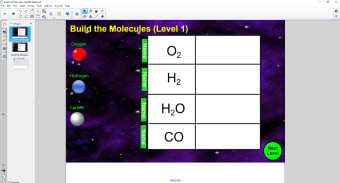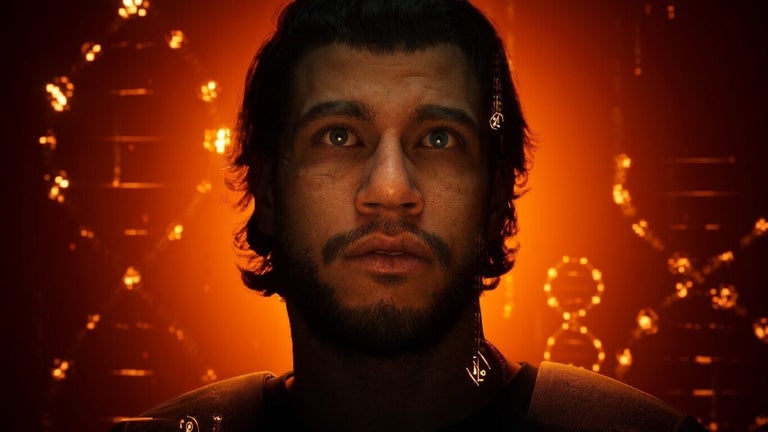Transforming Classroom Lessons with SMART Notebook
SMART Notebook, developed by SMART Technologies, is an education-focused software designed to help teachers create and deliver interactive lessons. It enables educators to integrate multimedia elements, interactive activities, and assessments into lessons that are both engaging and adaptable. While often paired with SMART Board hardware, the software can also be used on its own for lesson planning and delivery.
A Streamlined Approach to Lesson Creation
SMART Notebook provides a wide range of lesson creation tools. Teachers can embed text, images, video, and audio while also incorporating interactive activity templates that encourage student participation. Customizable options such as drawing tools, shapes, and tables help tailor lessons to specific classroom needs. Integration with SMART Exchange further expands possibilities by giving educators access to a large library of pre-made lessons and resources.
Enhanced Interactivity and Engagement
The software shines when paired with SMART Board interactive displays, enabling real-time annotations, touch-based activities, and collaborative exercises. Students can directly interact with the lesson, while teachers benefit from the ability to annotate or capture content on the fly. Although SMART Notebook functions independently, the combination with SMART hardware creates the most dynamic learning environment.
Workflow Integration and Practical Considerations
Cloud integration with services like Google Drive and OneDrive makes it easier to store and access lesson files across devices. Educators can synchronize resources and streamline classroom setup without relying solely on local files. However, the software’s reliance on SMART Board hardware can limit its usefulness in remote or hybrid teaching contexts. Competing tools such as OpenBoard or Microsoft Whiteboard may better fit classrooms focused primarily on virtual collaboration.
A Reliable Tool for Interactive Education
SMART Notebook remains a widely used platform for lesson creation and delivery in modern classrooms. Its strong interactivity and support for multimedia-rich lessons make it valuable for educators aiming to boost student engagement. At the same time, the licensing costs, hardware dependence, and learning curve for advanced features mean it may not be the best fit for every teaching environment.